Documentation
Resources for CloudSmart Documentation
CloudSmart Insight Lens into the AWS Well-Architected Tool
The AWS Well-Architected Tool allows you to extend its functionality by incorporating custom lenses alongside the standard AWS-provided lenses. These custom lenses can address specific needs within your organization, focusing on unique technologies, governance requirements, or expanding on existing Well-Architected Framework guidance.
This document outlines the steps for integrating CloudSmart Insights into the AWS Well-Architected Tool.
CloudSmart Insights uses a custom JSON payload and the Well-Architected API's to share a Lens
https://docs.aws.amazon.com/wellarchitected/latest/APIReference/API_CreateLensShare.html
Additional Resources:
- AWS Documentation on Creating a Custom Lens: https://docs.aws.amazon.com/wellarchitected/latest/userguide/lenses-create.html
- Custom Lenses in the AWS Well-Architected Tool: https://docs.aws.amazon.com/wellarchitected/latest/userguide/lenses-create.html
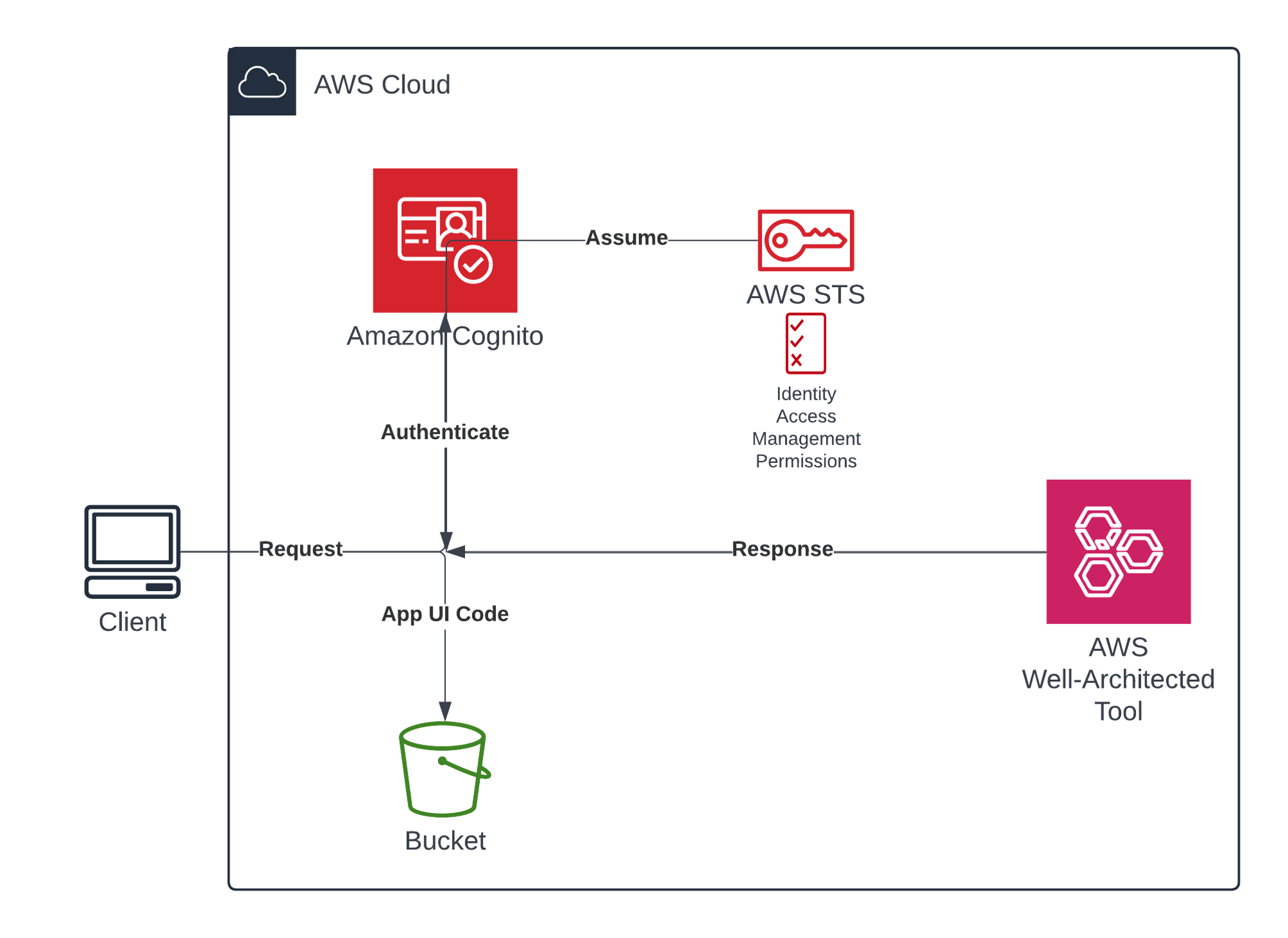
CloudSmart Insights Lens
- Tailored Assessments: Focused on AWS Marketplace Best Practices
- Enforced Governance: Measure High, Medium, and Low Risk for AWS Marketplace
- Enhanced Guidance: Extend the existing Well-Architected Framework with additional best practices relevant to your workloads.
CloudSmart Management Console
- Login to CloudSmart Insight and Define any Lens updates. Select Deploy and the AWS Account for the Well Architected tool.
- CloudSmart Insight will connect and provide the custom lens
- Confirm Lens Publication: Once submitted, your lens will transition to a "Published" state before it can be shared.
- Sharing Custom Lenses (Optional): The AWS Well-Architected Tool allows you to share your custom lens with other AWS accounts, IAM users, AWS Organizations, or organizational units. This facilitates the dissemination of best practices across your organization.
AWS Well-Architected Custom Lens: AWS Marketplace Seller Best Practices
This document outlines a custom lens for the AWS Well-Architected Tool, focusing on best practices for AWS Marketplace sellers. By incorporating these best practices into your workloads, you can enhance the security, reliability, performance, efficiency, and cost-effectiveness of your Marketplace offerings.
Lens Purpose
This custom lens evaluates your AWS infrastructure used for developing and delivering your Marketplace products against best practices established for AWS Marketplace sellers. It identifies potential areas for improvement to ensure a secure, reliable, and well-architected foundation for your Marketplace business.
Lens Audience
- AWS Marketplace sellers
- DevOps engineers managing AWS infrastructure for Marketplace products
- Solutions architects responsible for designing and deploying Marketplace offerings
Lens Benefit
- Streamline adherence to AWS Marketplace best practices
- Identify potential security vulnerabilities and operational risks
- Improve the overall quality and reliability of your Marketplace products
- Gain a consistent and automated way to assess your Marketplace infrastructure
Lens Structure
The lens will be categorized into the five pillars of the AWS Well-Architected Framework, with specific best practices for AWS Marketplace sellers within each pillar:
- Security:
- Securely store and manage sensitive data used by your Marketplace product.
- Implement appropriate access controls for Marketplace product resources.
- Regularly conduct security audits and penetration testing.
- Leverage AWS security services like IAM, KMS, and Inspector.
- Reliability:
- Design your Marketplace product for high availability and fault tolerance.
- Implement automated monitoring and alerting for critical components.
- Utilize autoscaling to handle fluctuating workloads.
- Conduct regular disaster recovery testing.
- Performance:
- Optimize your Marketplace product for low latency and scalability.
- Choose appropriate AWS services based on performance requirements.
- Implement caching mechanisms to improve response times.
- Monitor and identify performance bottlenecks.
- Efficiency:
- Utilize cost-effective AWS services for your Marketplace product.
- Rightsize resources to match actual usage patterns.
- Implement cost optimization best practices like Reserved Instances and Savings Plans.
- Leverage AWS tools like Cost Explorer for cost visibility.
- Cost Optimization:
- Implement usage-based pricing models for your Marketplace product.
- Clearly communicate pricing structures to potential customers.
- Consider offering free trials or tiered pricing options.
- Utilize AWS Marketplace billing features for transparent customer invoicing.
Lens Questions
For each best practice identified within the pillars, the lens will include specific questions to assess your implementation. These questions may include:
- Security:
- Do you have a documented security policy for your Marketplace product?
- Are customer data and secrets encrypted at rest and in transit?
- Do you utilize least privilege access control principles?
- Have you conducted a recent security vulnerability assessment?
- Reliability:
- Does your Marketplace product architecture incorporate redundancy and failover mechanisms?
- Do you have an automated monitoring and alerting system in place?
- Is your infrastructure configured for autoscaling based on demand?
- Have you established a disaster recovery plan for your Marketplace product?
- Performance:
- Have you identified performance bottlenecks within your Marketplace product?
- Are you utilizing appropriate caching strategies to improve response times?
- Do you continuously monitor and optimize application performance?
- Have you chosen AWS services that meet the performance requirements of your Marketplace product?
- Efficiency:
- Are you leveraging cost-effective AWS services for your Marketplace product infrastructure?
- Have you rightsized your resources to avoid overprovisioning?
- Are you utilizing AWS cost optimization tools and services?
- Do you have a clear understanding of your Marketplace product's cost structure?
- Cost Optimization:
- Does your Marketplace product pricing model align with customer needs and usage patterns?
- Are your pricing structures clearly communicated to potential customers?
- Do you offer options like free trials or tiered pricing to attract customers?
- Are you utilizing AWS Marketplace billing features effectively?
Getting Started
Here are the steps to get started using this custom lens:
- Open the CloudSmart Insights SaaS: Navigate to the AWS Management Console and search for "Well-Architected Tool"
- Navigate to the Well-Architected Section: Select "Create Lens" and choose "Custom Lens".
- Define Lens Structure: Name your lens "AWS Marketplace Seller Best Practices" and define the five pillars with their respective best practices and questions.
- Integrate the Lens: Incorporate the sample questions mentioned above for each best practice.
- Review Workloads: Use the custom lens to evaluate your existing and future AWS workloads used for developing and delivering your Marketplace products.
The well-architected application is designed to ensure an almost full integration of AWS Well-Architected functionalities following best practices. It allows users to create, manage, and review lenses for AWS workloads, ensuring high standards of performance,
security, and cost-efficiency.
1. Access Component Functionality
Handles user access and permissions, enabling secure interactions with the system's features.
Download AWS CloudFormation Template: Users can download a predefined template to deploy resources efficiently.
Enter and Verify AWS Account IDs: Allows users to enter their AWS account IDs to check If the template was deployed successfully.
2. List Component
Functionality
Displays a comprehensive list of workloads and lenses along with associated risks and management
options.
Key Features:
Lenses Management: Features options for editing, deleting, and viewing detailed information about each lens.
Workload Management: Features options for editing, deleting, and viewing detailed information about each workload.
Risk Assessment Visualization: Displays risk levels (high, medium, low) associated with each workload, helping prioritize management efforts.
3. Create Component
Key Features:
Custom Lens Creation Form: A detailed form allowing input of lens name, description, and
associated questions and choices concerning risk management.
Functionality
Provides a detailed review of lenses, highlighting areas of risk and requiring attention.
Key Features:
Risk Level Indicators: Indicates the number of high, medium, and no risk questions unanswered within a lens.
Pillar answers: Users can view each pillar’s answers highlighted within the question’s choices according to its risk type and edit them.
User Interface The application features a clean and intuitive interface, with each component designed to facilitate ease of use and accessibility.
Frequently asked questions
Are you a new or existing customer?
New Customers
Are you an AWS Marketplace Account Holder?
Are you attempting to register?
Existing Subscribers
Have you engaged your customer success manager?
Have you entered a ticket into our subscriber hub?

